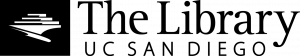A quick checklist for things to do each year after the course is completed:
- Delete drafts, unless noted otherwise
- Check for consistent naming of blog posts for oral histories (i.e. interviewee first/last name Oral History)
- Check for consistent naming of categories for oral history blog posts
- Check that files and forms were transferred properly
Instructions
Follow this checklist to help maintain the KNIT site each (school?) year after the course is completed
- Sign into wordpress – Race and Oral History Project page at https://knit.ucsd.edu/rohp/wp-admin/
- Once logged in, navigate to “Posts” on left hand side bar
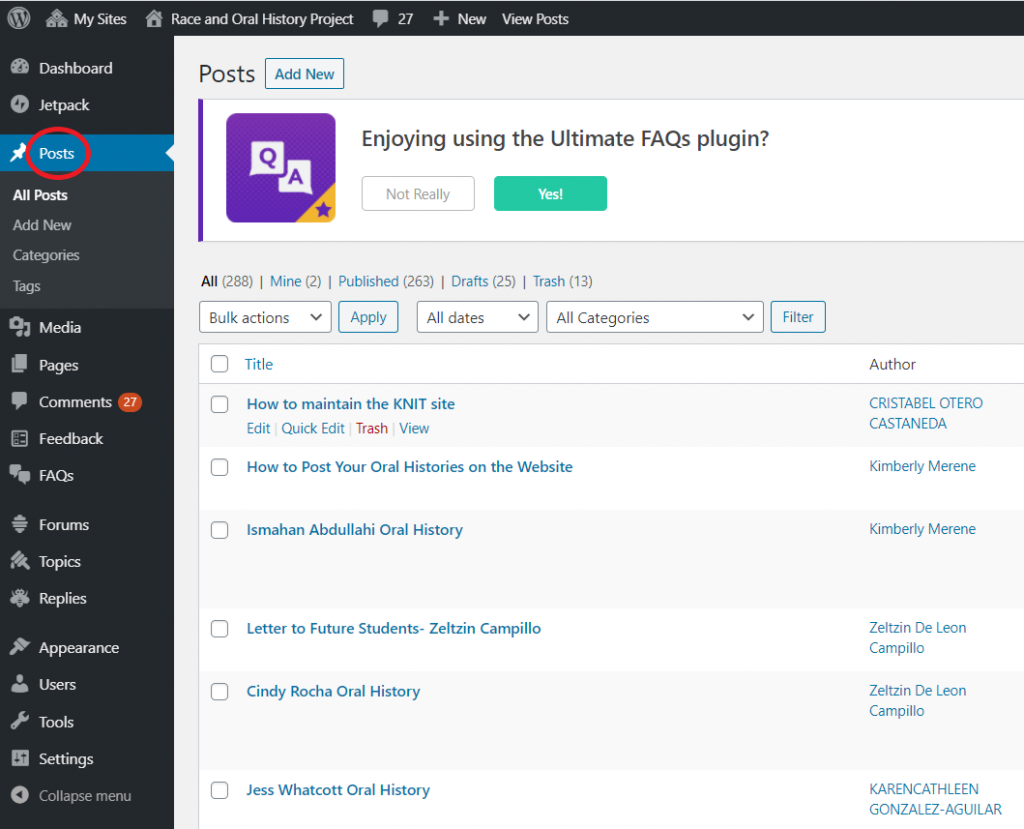
- Once you you are in posts, select “Drafts” located above the blog entries. This will show you all drafts and unpublished blog entries
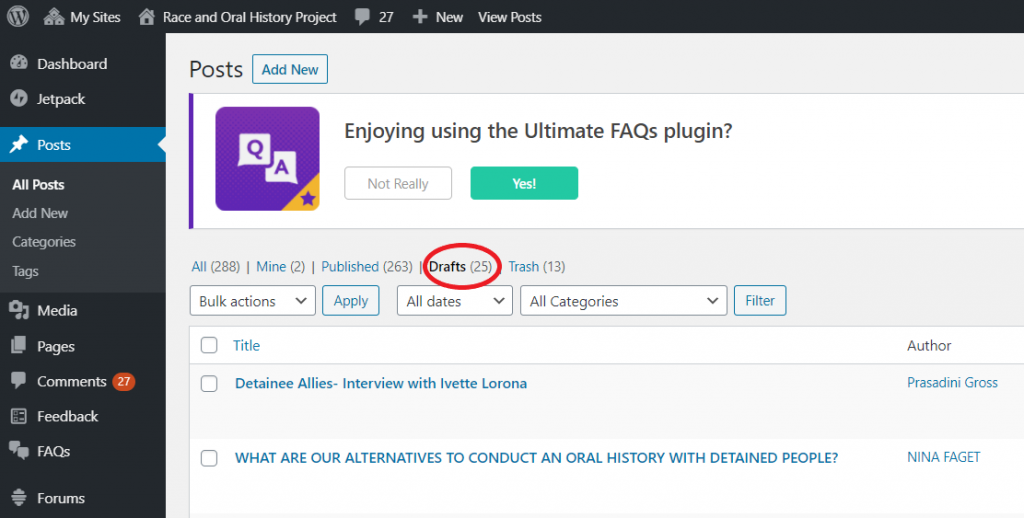
- Select drafts to delete. Then select the drop down menu seen as “bulk actions” and choose “Move to trash” . This will permanently delete the selected drafts.
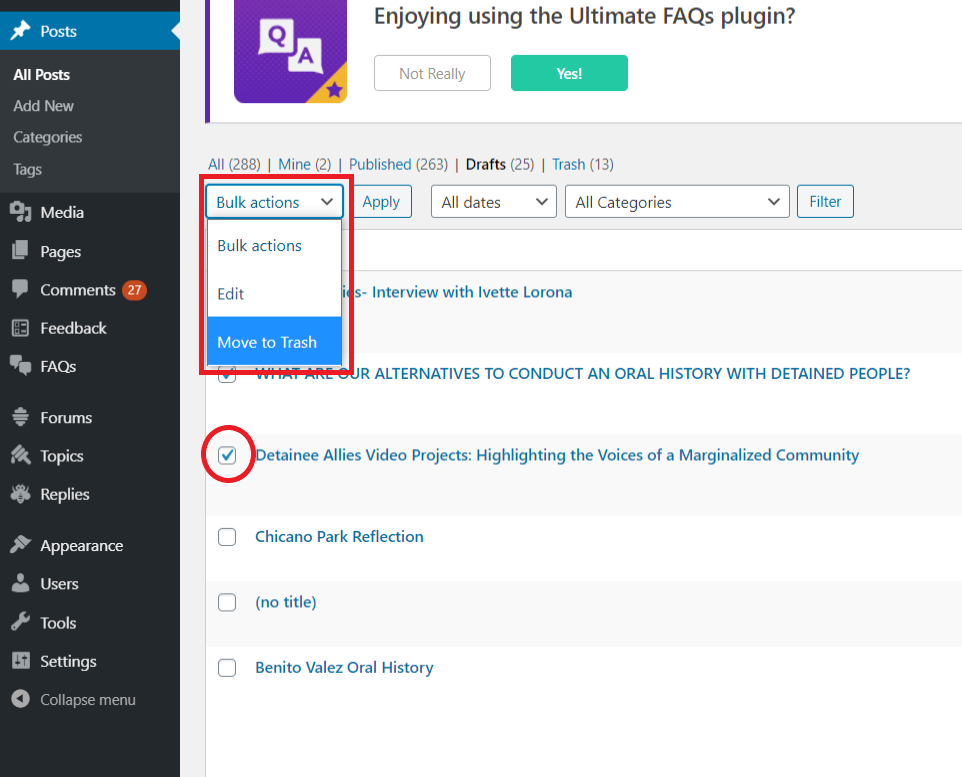
Checking for consistency in Oral History blog posts
- In “Posts”, click on “All Categories” drop down menu, look for “Course Assignments”, click on “Oral Histories”, and then click filter
- Check for consistent naming of blog posts for oral histories (i.e. interviewee first/last name Oral History). For example: Rebecca Bartel Oral History. Select the edit button if needed to change blog post title
- After this has been completed, hover over “Categories” column, make sure each Oral History blog post contains the appropriate selected
- Academic year category (i.e. Spring 2020)
- Community Partner (i.e. Allies to End Detention)
- Course Assignment (i.e. Oral History)
- And theme(s) (i.e. Activism and Artivism)
- If needed to add any missing category to a blog post, select “Quick Edit” directly below the blog post title and select a category for the blog post. Once selected changes are made, click on update button to make revision
- Check for consistent naming of categories for oral history blog posts, make sure that each selected category for the blog posts are correctly selected or modified as needed.
- Lastly, check that files and forms were transferred properly