GIF Icebreaker Challenge
Let’s get to know one another by experimenting with one of the Internet’s favorite art forms — the GIF!
We’ll be posting a GIF that represents a thought or feeling we have about any aspect of the Summer Institute. Here is my humble example.
Instructions
Finding and downloading a GIF:
- Search Giphy.com using key words related to your experience, such as “Shakespeare” or “book worm.”
- Once you find an image you like, click on it!
- In the new window, click on the “download” link to the right.
- In the next new window, download the option that says “social.”
Creating a post:
- Open a new browser window and direct it to the course site: https://knit.ucsd.edu/pathchat/
- Navigate to the top menu and hover over the menu item that says “+New.” Navigate to the menu option that says “Post.”
- Enter a title for your GIF post.
- Click “Add media,” right below the title field.
- Click “Upload files.” Then click “Select files.” Find your giphy image on your hard drive and upload it.
- Click “Insert into post.”
- Write a brief sentence about why you picked the GIF. Don’t think too hard!
- Click the “icebreaker” category on the right hand side.
- Click “publish.” Hooray, you’ve created a blog post!
Explore others:
- Check out other Icebreaker GIFS by clicking here: https://knit.ucsd.edu/pathchat/category/icebreaker/.
- Tell your fellow group members what you think of their GIF by posting a comment.
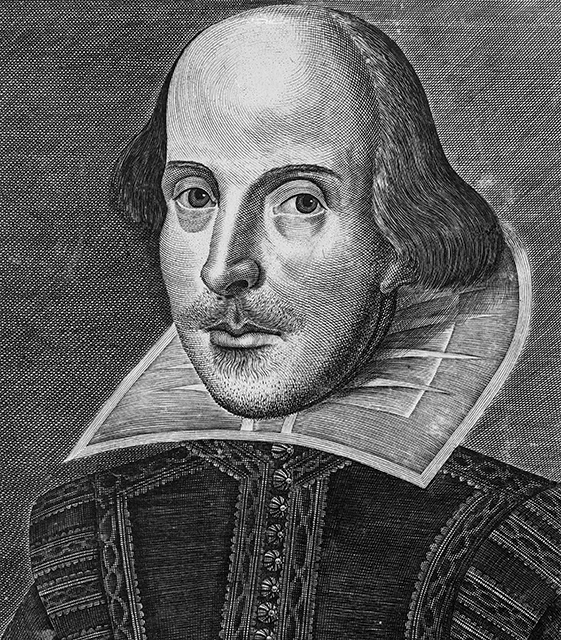
Leave a Reply