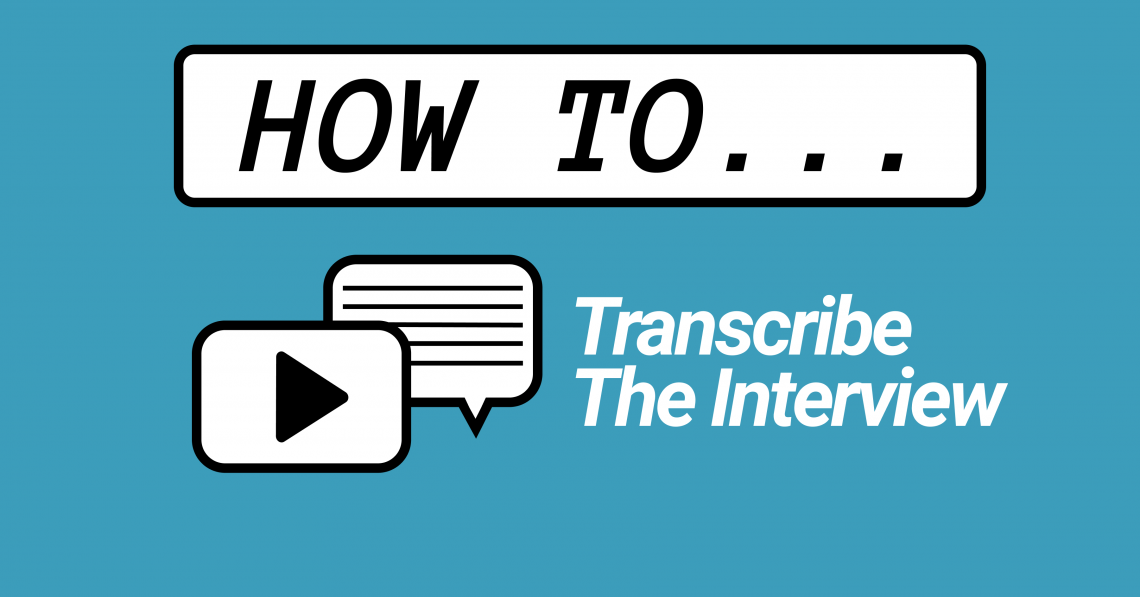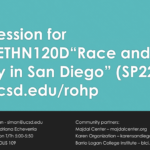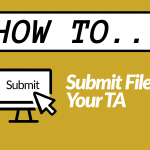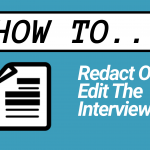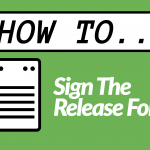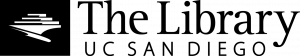Use the transcription template and review the transcript with the interviewee (Step 4.5).
Transcription is the process of translating a sound file (audio/video) into text. It reflects, as closely as possible, the words, speech pattern, and thought pattern of the interview subject.
You can use your computers built in media to slowdown and rewind the interview to make it easier to transcribe.
A recommended free, open-source media player is VLC media player. Within this media player you can go to “Playback” options to slow down the audio by scale, or rewind 5 or 30 seconds at a time using hotkeys.
Refer to the transcription workshop for more information on reasons to transcribe, transcription best practices, demos of oral history collections, transcription software like Zoom, and redaction.